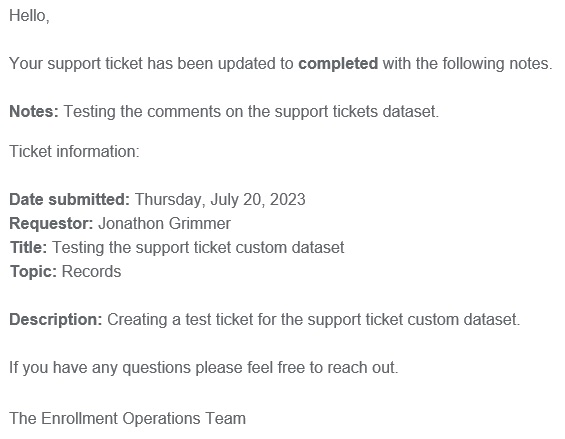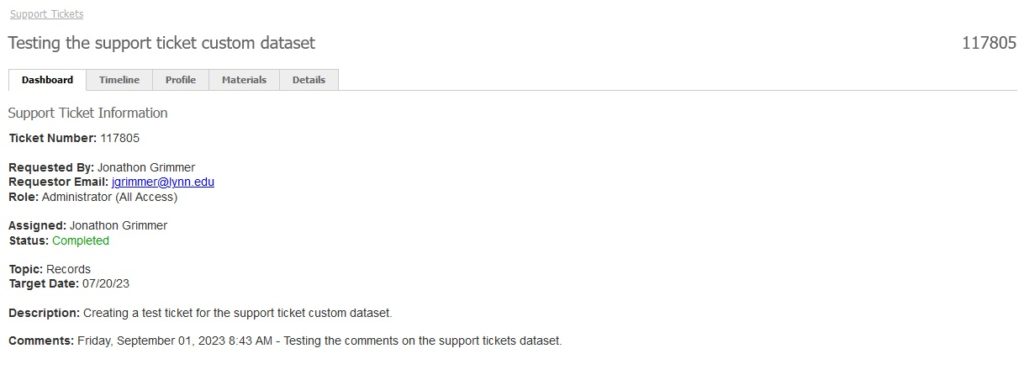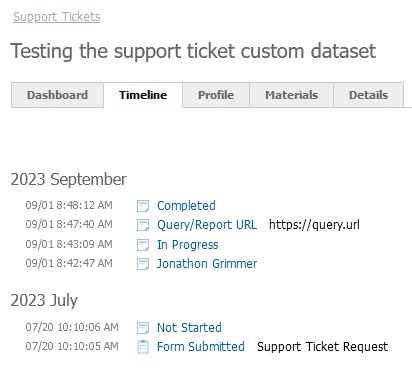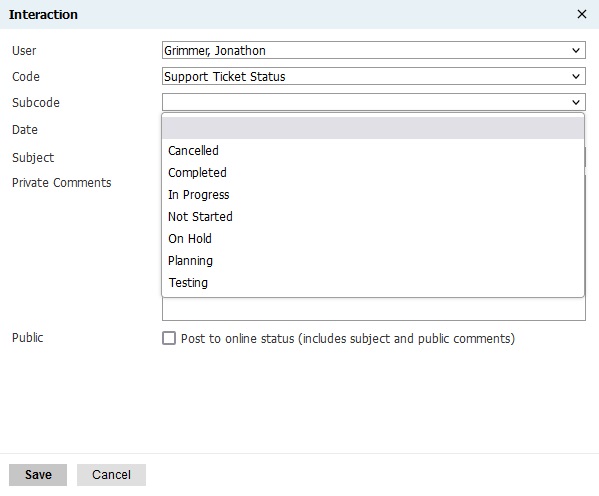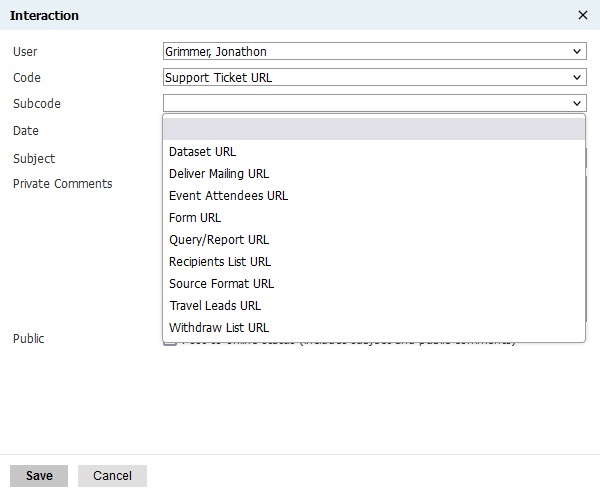Support Tickets Custom Dataset
I was inspired by the Slate Summit 2022 presentation “Utilizing Slate for Internal Project Management” by David Carroll and Chris Holsten and decided to convert our previous support ticket form into a full-fledged custom dataset. I created various fields, prompts, interactions, and materials associated with the dataset, and recently updated the form communications to trigger upon update in lieu of the previous Deliver mailings I had set up. The Deliver mailings were basically on a time delay based on the delivery windows so staff were not getting immediate feedback about the status of their tickets and the operations team was not getting real-time assignment notifications. With the decision to switch to form communications I was able to cut down on lag time and increase our support ticket turnaround.
Fields
- Support Ticket Number (Identity)
- Support Ticket Requestor (Users Prompt List)
- Support Ticket Title
- Support Ticket Topic (Prompt List)
- Support Ticket Description
- Support Ticket Desired Completion Date
- Support Ticket Status (Interaction)
- Support Ticket Assignment (Interaction)
Prompts
- Support Ticket Topic
- Records
- Queries/Reports
- Events/Scheduler
- Deliver
- Withdraw Lists
- Travel Leads
- Portals
- Forms
- Inbox
Interactions
- Support Ticket Assignment
- List of Operations Staff Users
- Support Ticket Status
- Not Started
- In Progress
- Completed
- On Hold
- Cancelled
- Planning
- Testing
- Support Ticket URL
- Dataset URL
- Event URL
- Query/Report URL
- Deliver Mailing URL
- Withdraw List URL (Deprecated)
- Travel Leads URL (Deprecated)
- Recipients List URL (Deprecated)
Materials
- Travel Leads
- Withdraw List
- Screenshot
- Recipient List
- Miscellaneous
You will notice the deprecated status for the withdraw list URL, travel leads URL, and recipients list URL which is a product of Technolutions’ recent update to the material upload widget to allow all file types. Previously, when the material upload widget was limited to PDFs/images we relied on a OneDrive file request link to college Excel files on the form.